What’s New in isee NetSim 1.0.1
Typically when software moves from version 1.0 to 1.0.1, the minor release mostly consists of bug fixes. I’m happy to say that isee NetSim 1.0.1 is not all about bug fixes, (though we have fixed a lot of issues and increased performance). This release includes some cool new features too:
Chained Sliders are now supported
Not only did we add the chained sliders to isee NetSim, we improved the behavior and also added some functionality you can use in iThink and STELLA 9.1.2 and isee NetSim. We have dedicated a separate post to the details and published a NetSim so you can try it out online.
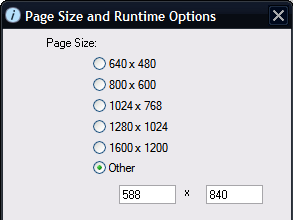
Custom Page Sizes
In addition to the fixed screen resolution page sizes, you can now specify a custom page size by choosing the “Other” option.
The fixed options (640×480, 800×600, etc.), represent the target screen resolutions of the computer screens that will be displaying the model. This is a great option for sizing pages of models distributed with the isee Runtime. Runtime models are run from a CD-ROM or installed on the users hard drive and these options are great because you know the model will work for the screen size you choose.
Publishing to the web is a different story. The model runs in a web browser. Different browsers have different amounts of available display space. Users may have add-on toolbars that take up more of that space. They may be running at different screen resolutions too.
With the new custom size option you can configure a page size that works best for your model when running on the web with isee NetSim. We have found that making the pages wider and making use of horizontal space is a good strategy for publishing to the web.
Print Graphs
Did you notice the little printer icon on the graph? (Well, you can’t see one here — but open up a sample NetSim and you will) Click on the printer icon in a graph in any NetSim and you’ll get a nice print-out. You can try it out with one of the NetSim sample models.
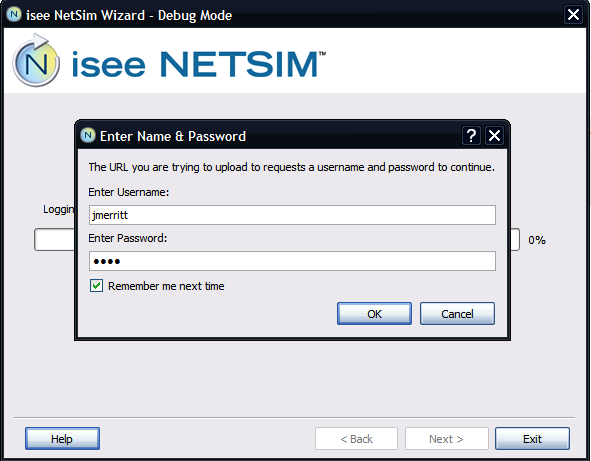
HTTP Authentication support in isee NetSim Publishing Wizard
If the isee NetSim Server is running on a secure web server, (such as an intranet or extranet that requires authentication), the isee NetSim Publishing Wizard will now prompt for the credentials. It’ll remember the username and password if you check off the option. Currently it supports HTTP Basic Authentication.
If you’re scratching your head here wondering what this means, then review the isee NetSim architecture below:

This means you can now allow users to publish (1), to an isee NetSim Server that has HTTP Authentication turned on (2). Web Users (3) will be prompted by their browser for username and password when they run the NetSim online.
So if you want to secure your published models, or publish them to a secure intranet/extranet, you can with isee NetSim 1.0.1
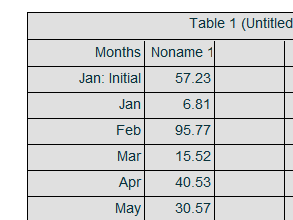
“Use month names” Option in Tables
This one is pretty self-explanatory, but worth mentioning because a lot of customers wanted this functionality added to tables in isee NetSim. Financial reports look really clean with this option enabled.