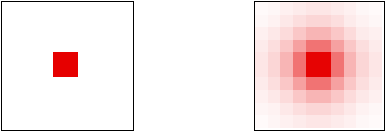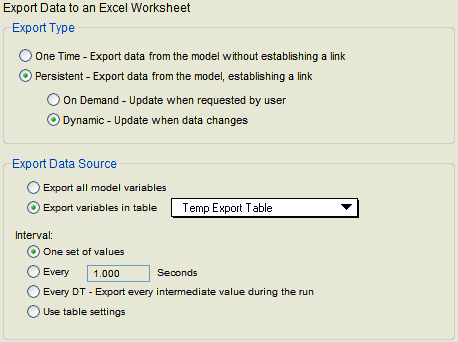Cleaner Vehicles through Fees & Rebates

Imagine you have been asked to design an incentive program to promote the sale of cleaner vehicles in your city. You are convinced that purchase price incentives are the key to shifting consumer choices. You believe a large rebate could encourage the purchase of electric cars and other alternative-fueled vehicles.
This is the background story for an online simulation that allows students to experiment with applying fees and rebates to automotive sales to help reduce air pollution.
As the player, your job is to manage a “feebate” program for the city that will help reduce vehicle pollution. The program offers large rebates on purchases of cleaner vehicles, (electric vehicles, hybrid-electric vehicles and vehicles fueled with compressed natural gas) and imposes fees on vehicles that have high pollution rates.