Methods for Using Arrays Effectively, Part 1
This is the first installment of a four-part series. The remaining three parts can be accessed by clicking on the links below.
Modeling a Watershed with Arrays
Modeling Customers Switching Between Brands
Modeling Customers Switching Between Brands – The General Case
Using arrays can be quite intimidating for most people. Many times, it is difficult to discover the correct way to formulate a problem in terms of arrays, especially when trying to do so in terms of single equations that can be applied to all elements of the array.
Consider the case where you might wish to count the number of occurrences of a value in an array. This can arise in many applications that need to track attributes, but is prevalent in spatially-explicit business applications. In such an application, you may associate a product code with a location and then want a count of the products of a given type. The following examples demonstrate a common way to extract conditional information from an array.
Finding the Number of Stations with a Given Status
Imagine you have a two-dimensional grid of fire stations in a city, called Stations, that stores one of four statuses:
0: no station in this sector
1: ready
2: away on a call
3: refitting
You consider the number of fire stations ready at any given moment to be an important metric. To calculate this, connect Stations to another two-dimensional array of the same size called ready stations. This will have a one in an array element if the station for that quadrant is ready and a zero otherwise. Its equation is:
IF Stations[Y, X] = 1 THEN 1 ELSE 0 { station ready? }
Note this equations uses dimension names (i.e., Stations[Y, X]) rather than element names (e.g., Stations[1, 2]). This allows you to create just one equation for the entire array (with “Apply to All” turned on), rather than a separate equation for each individual array element (with “Apply to All” turned off). When “Apply to All” is turned on, the equation for each element of the array is automatically generated by substituting that element’s dimensions for the dimension name in the given equation. All of the examples in this post use dimension names.
The total number of ready stations is now just the sum of all of the elements in the array ready stations. This is easily calculated by connecting ready stations to a scalar converter named total ready stations that has the equation
ARRAYSUM(ready_stations[*, *])
The model is shown below and can be downloaded by clicking here.
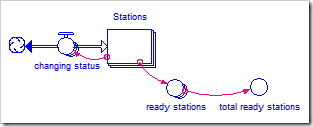
This general method can be used anytime we need to count the number of elements in an array based on some condition. First, create an array that has its elements set to one if the array-based condition is met and zero otherwise (IF condition THEN 1 ELSE 0). Then create a converter to sum the elements of this new array (using ARRAYSUM). Remember to turn “Apply to All” on and use dimension names in the condition rather than element names.